The [print driver] printer driver is not installed on this computer.
Some printer properties will not be accessible unless you install the printer driver.
Do you want to install the driver now?
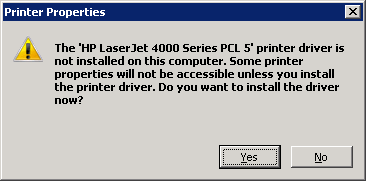
This is a bug on some HP print drivers. This error appears when the following key value is equal to zero
HKLM\SYSTEM\CurrentControlSet\Control\Print\Printers\[Printer Name]\PrinterDriverData\HPTrayCount
We need to set the value of this key to 0×12 (decimal 18)
HKLM\SYSTEM\CurrentControlSet\Control\Print\Printers\[Printer Name]\PrinterDriverData\HPTrayCount
We need to set the value of this key to 0×12 (decimal 18)
If you a couple of printer servers and hundred of printers (like my current environment), you can download a small tool I created call Ctx Print Fix. This tool can scan the printer server for printers with the issue, export results to a text file and fix affected printers.
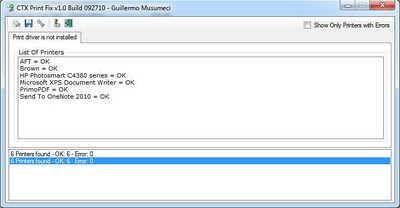
The FREE tool is available at http://ctxadmtools.musumeci.com.ar/ctxhotfixes
4 comments:
This is the first mention I've found of this exact issue, I have had it with my 2600s and now with a 4015 as well, this reg change on my Win Sever 2k8 print server didn't take care of the issue though.
this worked for me. thanks!
I tried but no success.
Any other idea?
Or check another settings in registy?
Thanks
i had to sign up just to let you know this works on server 2008. i was getting the prompt to install the driver on both the server and the clients that had the shared printer that resided on said server. i used the utility linked here and it fixed the problem. no more prompts anywhere. thank you!
Post a Comment