SMB Tuning for XenApp and File Servers on Windows Server 2008
http://community.citrix.com/display/ocb/2010/10/21/SMB+Tuning+for+XenApp+and+File+Servers+on+Windows+Server+2008
Automation, AWS, Citrix, Cloud, CtxAdmTools, Microsoft, Virtualization, VMware and more...
Monday, October 25, 2010
Thursday, October 21, 2010
CTX: Publish FireFox 3.6 on Citrix or Terminal Server
When we publish FireFox on a Citrix Server or Terminal Server, we want to avoid the default check box:
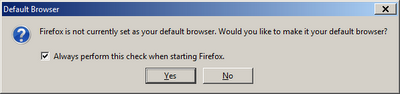
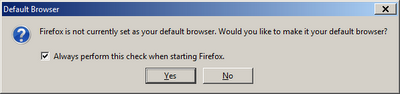
On a Windows 2008 64-bit edit following file:
C:\Program Files (x86)\Mozilla Firefox\defaults\pref\firefox.js
On a Windows 2008 32-bit edit following file:
C:\Program Files\Mozilla Firefox\defaults\pref\firefox.js
C:\Program Files\Mozilla Firefox\defaults\pref\firefox.js
and replace following file:
pref("browser.shell.checkDefaultBrowser", true);
with this one
("browser.shell.checkDefaultBrowser", false);
Friday, October 15, 2010
Error: The processing of Group Policy failed. Windows attempted to read the file \\\SYSVOL\\Policies\\gpt.ini
I found several XenApp servers (physical and virtual machines) affected by this issue. This issue cause Windows profile load and Windows profile redirection errors.
The error is The processing of Group Policy failed. Windows attempted to read the file \\\SYSVOL\\Policies\\gpt.ini where is the name of the domain controller, is the name of the domain, and is the GUID of the policy folder.
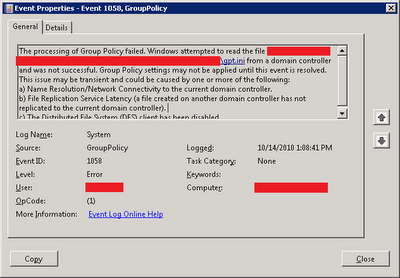
The error is The processing of Group Policy failed. Windows attempted to read the file \\
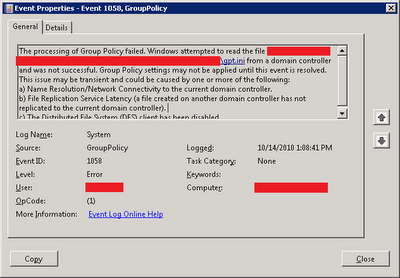
Solution: run the following command: dfsutil /spcflush
Subscribe to:
Posts (Atom)