This powershell script will apply a Mailbox Retention Policy to a Active Directory Security Group Members
This script require Quest ActiveRoles Management Shell for Active Directory, available for FREE at http://www.quest.com/powershell/
To add the ActiveRoles Management Shell snap-in from Windows PowerShell
At the Windows PowerShell prompt, enter the following command:
Add-PSSnapin Quest.ActiveRoles.ADManagement
This is the script:
Get-QADGroupMember 'Exchange Retention Exception' | ForEach-Object {set-Mailbox $_.Name -ManagedFolderMailboxPolicy "Managed-Folders-60-Days"}
Automation, AWS, Citrix, Cloud, CtxAdmTools, Microsoft, Virtualization, VMware and more...
Thursday, December 30, 2010
Wednesday, December 15, 2010
MS: set color quality to 32 bit when RDP VMware VMs
When I RDP a VMware Virtual Machine (VM) running Windows Server 2008. The color quality is 16 bit even if we set 32 bit on Remote Desktop Client.
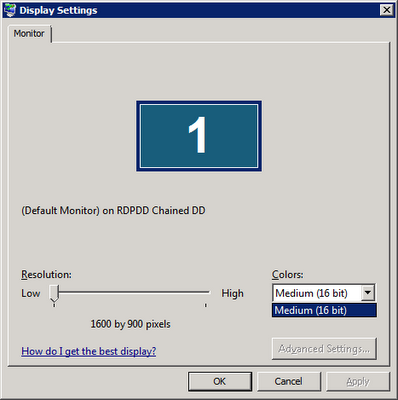
Solution: modify the local policy using gpedit.msc and modify following policy:
Computer Configuration, Administrative Templates, Windows Components, Terminal Services, Terminal Server, Remote Session Environment
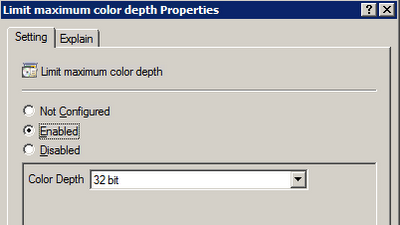
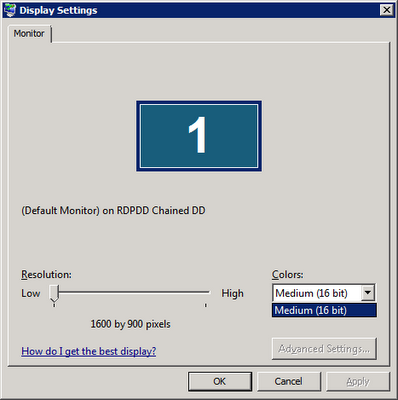
Solution: modify the local policy using gpedit.msc and modify following policy:
Computer Configuration, Administrative Templates, Windows Components, Terminal Services, Terminal Server, Remote Session Environment
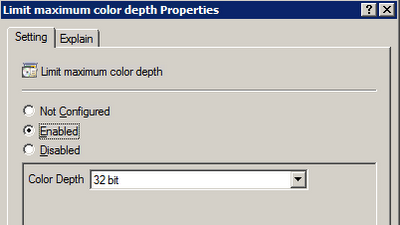
MS: Report items amount and size of each manage folder in Exchange
This powershell script will show how many items and size of each managed folder of all users in a Exchange 2007/2010 organization.
Get-Mailbox foreach { $mbx = $_.DisplayName; Get-MailboxFolderStatistics $_.identity -FolderScope 'Managed Folders' select @{n="DisplayName";e={$mbx}},FolderPath,ItemsInFolder,@{n="FolderSize(MB)";e={$_.folderSize.toMB()}}} export-csv c:\reports\ManagedFolders_12152010.csv
Get-Mailbox foreach { $mbx = $_.DisplayName; Get-MailboxFolderStatistics $_.identity -FolderScope 'Managed Folders' select @{n="DisplayName";e={$mbx}},FolderPath,ItemsInFolder,@{n="FolderSize(MB)";e={$_.folderSize.toMB()}}} export-csv c:\reports\ManagedFolders_12152010.csv
Monday, December 13, 2010
MS: Windows 2008 Profile Loading Error
Check Profile List and delete key with .bak at the end.
HKEY_LOCAL_MACHINE\SOFTWARE\Microsoft\Windows NT\CurrentVersion\ProfileList
HKEY_LOCAL_MACHINE\SOFTWARE\Microsoft\Windows NT\CurrentVersion\ProfileList
Subscribe to:
Posts (Atom)