After install .NET Framework 4.0 on IIS 7 and deploying a .NET 4.0 (Visual Studio 2010) web site, you receive the following error: "Unrecognized attribute 'targetFramework'. Note that attribute names are case-sensitive"
Solution: Select the site and on the Actions pane select Basic Settings. Use the Select button on the Application Pool to change the DefaultAppPool to ASP.NET v4.0
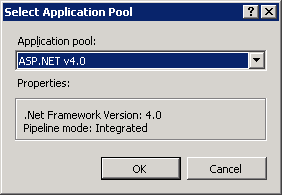
Restart the IIS site.
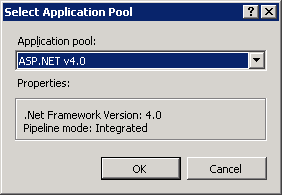
1 comment:
nice solution
Post a Comment