An exception of type System.ArgumentException was thrown. Additional exception information: [Server Name or IP Address]
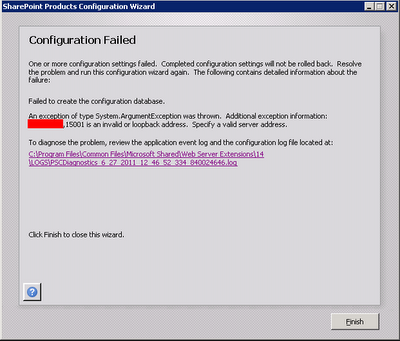 Solution:
Solution:- Open odbcad32 tool.
- Select the System DSN tab.
- Add a new System Data Source: SQL Server.
- Type the SQL server name on both Name and Server fields on the fist page.
- On the second page, click on the Client Configuration button, unchecks the Dynamically Determine Port checkbox and enter the port number.
No comments:
Post a Comment