I found several XenApp servers (physical and virtual machines) affected by this issue. This issue cause Windows profile load and Windows profile redirection errors.The error is The processing of Group Policy failed. Windows attempted to read the file \\\SYSVOL\\Policies\\gpt.ini where is the name of the domain controller, is the name of the domain, and is the GUID of the policy folder. 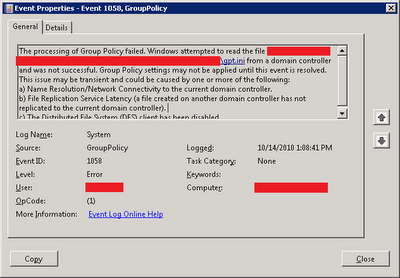
Solution: run the following command: dfsutil /spcflush
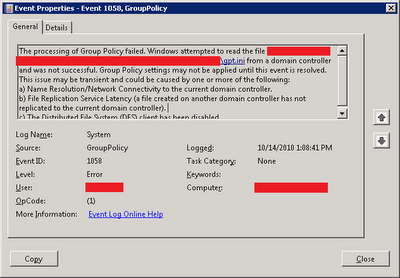
2 comments:
Thanks for the post. This has been driving me CRAZY.
Do we run that tool on the Client (Win7) but installing the RSAT Tools.
Or do we install it on the Domain Controller that the Details tab of the error that the GPO is trying to be pulled from?
Any side effects of running it on a DC?
Thanks a lot for describing this problem and making us aware of the solution.I am having this problem I run Windows.It shows an error message.Now I know Its due to Group policy failed.Please tell me do we need to run this tool on client Xp.
records management
Post a Comment