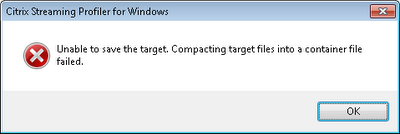
To fix this issue,we need to reset the permissions of all files inside the profile, using the following process:
• Open the Windows Explorer, select the CtxPackager folder.
• Right click over this folder and select Properties.
• Click on Security tab and then in Advanced button.
• Click on the Owner tab, then in the Edit button.
• Enable the Replace owner on subcontainers and objects checkbox.
No comments:
Post a Comment