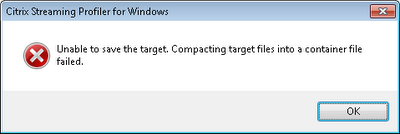How to Create a mobile Hyper-V R2 server on a laptop.My consulting job requires test lots of applications or builds demos or servers to study new certifications. I download and tested the 30 days VMware Workstation on a Windows 7 Enterprise and then I installed a Windows Server 2008 R2 with Hyper-V R2 in a second partition and compared run both environments for a few days in my old Dell laptop. The winner was
Hyper-V.
I found the CPU is the real problem when you run multiples VMs in my old laptop and not the memory, so at least a Quad Core with HT is a required.
The next step was to choose a laptop to run it.
I review dozens and dozens of laptops with a price tag between $1000 to $1500.
I was looking for several features:
- Intel Core i7 Quad Core CPU (720QM or up)
- The machine will support 8GB or more of memory (2 or 4 slots)
- Screen resolution of 1600 x 900 or similar. 15” or 17”
- Will be nice to have 2 hard drives
- 9 cell batteries
Last runners:
- HP Pavilion dv7-4080us $1199 – i7 720QM with 6GB (8GB Max), 1TB (2x500 GB HDD 7200rpm), 17” (1600x900), 9 cell battery, Blu-ray device
- HP ENVY 17-1011NR $1599 - i7 720QM with 8GB (8GB Max), 640GB (2x320GB HDD 7200rpm), 17” (1600x900), 9 cell battery, Blu-ray device
- Acer Aspire AS7745G-6572 $999, i7 720QM with 4GB (16GB Max) 500GB HDD 5400rpm , 17” (1600x900), 6 cell battery, DVD
- Lenovo IdeaPad Y560 $999, i7 720QM with 8GB (8GB Max), 500GB HDD (7200RPM), 15.6” (1366x768), 6 cell Battery, DVD
- Dell Studio 15, $1200, i7 720QM with 8GB (8GB Max), 500GB HDD (7200RPM), 15.6” (1920x1080), 6 cell Battery, DVD
And the winner is
HP Pavilion dv7-4080us!
I love this machine. It arrived with Win7 Ultimate and I formatted the hard drive and installed Windows 7 Enterprise and Windows Server 2008 R2 with Hyper-V R2.
Below is a screenshot of current state of my machine:
 You can see 6 VMs running on it and I have the CPU at 0% and 4GB of RAM used (I have 2 extra GB of RAM available and can replace the 2GB memory module for 4GB for around $100).
You can see 6 VMs running on it and I have the CPU at 0% and 4GB of RAM used (I have 2 extra GB of RAM available and can replace the 2GB memory module for 4GB for around $100).
VMs running are:
- BrickDB01 - Windows 2008 R2 and SQL 2008 R2 DB Citrix Datastore
- BrickDC01 - Windows 2008 R2 Domain Controller
- BrickProfiler - Windows 7 Enterprise to profile Citrix Streamed applications
- BrickXA01 - Windows 2008 R2 and Citrix XenApp 6 server
- BrickXA02 - Windows 2008 R2 and Citrix XenApp 6 server
- CONVERG - Windows 7 Enterprise with Office 2010 machin
The only thing I don't like about this machine is the touchpad (you can disable it) and this machine doesn’t include a TPM chip.