You found same of following errors on Event Viewer:
Event Type: ErrorEvent
Source: WSH
Event Category: None
Event ID: 1
User: N/A
Computer: USCTXSRV01
Description:
Citrix Monitoring Script Event 2
Citrix MetaFrame Session In Down State:
WMI error retrieving session object:
Received error: 0x8004100e: Invalid namespace [WBEM_E_INVALID_NAMESPACE]
Or/And
Citrix Monitoring Script Event 2
Citrix MetaFrame Session Idle Too Long:
WMI error retrieving session object:
Received error: 0x8004100e: Invalid namespace [WBEM_E_INVALID_NAMESPACE]
And/Or
Citrix Monitoring Script Event 2
Citrix MetaFrame Compute Event Rate:
WMI error connecting to Citrix WMI provider:
Received error: 0x8004100e: Invalid namespace [WBEM_E_INVALID_NAMESPACE]
To start troubleshooting process, we must run WBEMTEST:
Click Start, click Run, and then type wbemtest.exe.
In the Namespace box, type root\Citrix and click in Connect button.

This is an example of a server with WMI issues:

This server can load the root\citrix. Now click on Enum Classes button and then click OK, leaving Superclass Name blank to verify the server can load all Citrix Classes.

 This is an example of a server with WMI working fine:
This is an example of a server with WMI working fine:
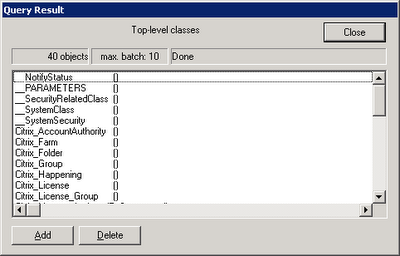
1 comment:
I see that you show the issue, but not a resolution for the wmi errors. Perhaps take a look at the following for a decent wmi fix. http://cibengineering.com/command-line/wmi-fix-how-to
Post a Comment