When you try to run SQL 2008 Management Studio on Windows 2008 R2 x64 you receive this error:
Microsoft SQL Server Management Studio
Cannot show requested dialog.
Could not load file or assembly 'Microsoft.SqlServer.Sqm, Version=10.0.0.0, Culture=neutral, PublicKeyToken=89845dcd8080cc91' or one of its dependencies. The module was expected to contain an assembly manifest. (SqlMgmt)
Solution:
Copy the file Microsoft.SqlServer.Sqm.dll located on C:\Program Files\Microsoft SQL Server\100\Shared to folder C:\Program Files\Microsoft SQL Server\100\Tools\Binn\VSShell\Common7\IDE and C:\Program Files (x86)\Microsoft SQL Server\100\Tools\Binn\VSShell\Common7\IDE. The file size inside these 2 folders should be 0 bytes.
Automation, AWS, Citrix, Cloud, CtxAdmTools, Microsoft, Virtualization, VMware and more...
Thursday, January 07, 2010
Monday, January 04, 2010
CtxAdmTools: HP Proliant Support Pack v1.2 Released!
HP Proliant Support Pack Cleaner v1.2 - This FREE tool remove the agents of HP Proliant Support Pack from HP/Compaq Virtualized Servers
NEW Version 1.5 available at http://musumeci.blogspot.com/2010/11/ctxadmtools-hp-proliant-support-pack.html
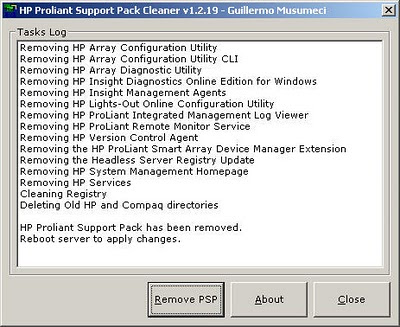 Download at http://ctxadmtools.musumeci.com.ar/
Download at http://ctxadmtools.musumeci.com.ar/
NEW Version 1.5 available at http://musumeci.blogspot.com/2010/11/ctxadmtools-hp-proliant-support-pack.html
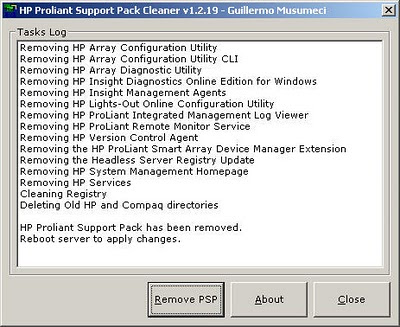 Download at http://ctxadmtools.musumeci.com.ar/
Download at http://ctxadmtools.musumeci.com.ar/
Subscribe to:
Comments (Atom)