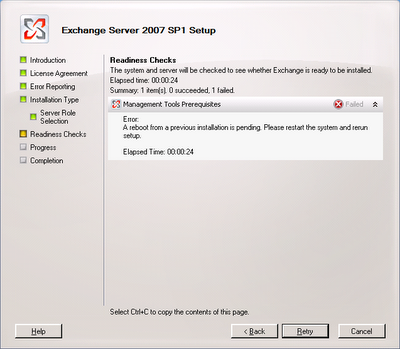 Solution:
Solution:1) Remove an orphaned UpdateExeVolatile registry key value
Navigate to HKLM\SOFTWARE\Microsoft\Updates\
In the right navigation pane, double-click the UpdateExeVolatile key and configure the key with a value of 0
2) Delete the orphaned PendingFileRenameOperations registry key
Navigate to HKLM\SYSTEM\CurrentControlSet\Control\Session Manager\, right-click the PendingFileRenameOperations key and select Delete.
No comments:
Post a Comment