1) Add Datastore
Click Inventory --> Server Name
Click Summary --> Commands --> Add Datastore
Complete Name and select Local Datastore.
Enter the existing folder containing VMware Virtual Machines in Directory Path
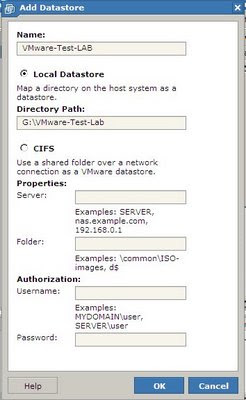
2) Add Virtual Machine
Click in Virtual Machine menu --> Add Virtual Machine to Inventory
Select the VM and select OK.

No comments:
Post a Comment